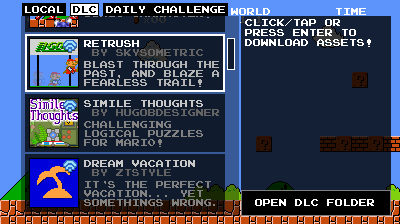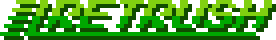
The retro speedrunning level pack for Mari0: AE
Go!!
Retrush is a race against the clock! You have just a few precious seconds to get from checkpoint to checkpoint - but you have infinite lives to try and try again. So get moving, and go blaze a fearless trail!
16 Unique Stages
The main campaign takes you on a world tour from natural grasslands and deserts to abstract aquariums and power plants. Familiar elements from SMB1 and Portal collide with new mechanics like Star Shards to give each level its own unique flow!
Play At Your Speed
Frequent checkpoints and stars help to ease in novice players, while experts can skip the training wheels and go for the perfect run. Conquer every level with pure platforming skill, or use the portal gun to create your own shortcuts. Anything goes!
Fresh Retro Flair
New structures and landscapes are built out of recolored tiles from the original SMB and Lost Levels for an authentic retro feel. From there, custom-made backgrounds and animated tiles truly bring the levels to life. It's a simple aesthetic designed to look better than ever!
Red Coin Remixes
Each stage also has an extra challenge level with Red Coins instead of time gates! These Remixes feature all-new obstacles and refreshed color palettes to make each stage feel brand new again. Altogether, that's 16 more levels, for a grand total of 32!
The Warp Zone
Clearing all 16 main stages unlocks a level select that allows you to replay any stages you want - or tackle their remixes. It even saves which levels you've cleared! What happens if you clear them all...?
~Second Wind~
The 2.0 update enables new tricks that weren't possible in older versions of Mari0 - such as automatically saving your progress, and bouncing off enemies to reach new shortcuts. The definitive version of Retrush is finally here!
 Push Your Limits
Push Your Limits 
And there's more to come: 16 new Threemixes with fresh mechanics are in development for a brand new mode, one that turns the main game's checkpoint-to-checkpoint gameplay on its head. Get ready to push your limits later this year!
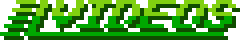
See the mappack in action

Ready to play? Let's go!

1. Get Mari0
Never played Mari0: AE before? Grab the latest version from this link. The game is available for Windows, macOS, Linux, and Android.
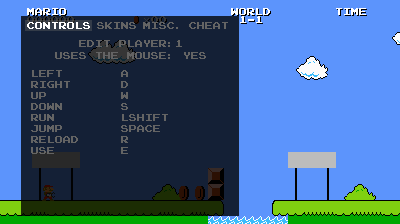
3. Set Up Your Controls
By default, the game plays like Portal or Minecraft using mouse and keyboard. If you'd rather rebind the keys or even use a controller, head to the Options menu and press Left to change your controls. Retrush plays especially well with an 8BitDo SN30 Pro!